
When should you exchange a label printer?
Answer 4 questions before you decide on a purchase
A label printer, also known as a barcode printer, is almost a standard device in many companies. Thermal printing for labels of limited durability and thermal transfer printing for durable specialist labels make the device universal and possible to use in such branches as production, logistics, commerce, services, health care and administration. The choice of a printer should take into consideration the needs of the end user. Against all appearances, the devices available on the market are not versatile, and the principle according to which a higher price means better quality doesn’t always apply.
While making purchase decisions it’s worth answering a few basic questions:
- What is the minimum and maximum size of a label that will be printed?
The most popular printer format on the market is the one with a diameter of the printing head of 4’’ which allows us to print with the maximum width up to 110 mm. We can also come across devices with a width of 2’’, 6’’ and 8’’. - What type of label will be used?
Depending on the need of the end user, general use labels, technical labels or specialist labels can be used. At this stage we can state whether a thermal printer is sufficient, or maybe it’s better to invest in a universal thermal transfer device. - How many labels will we print daily?
Label printers are most commonly divided into desktop devices, semi-industrial and industrial devices. The division sets approximate performance limits of devices. We can assume that desktop printers will print around 3 thousand labels, semi-industrial printers – around 5 thousand labels, whereas industrial printers even more than 10 thousand labels. Everything depends on the label and media formats onto which printing is applied, though. - What’s the compatibility of the device with the user’s system?
Advanced warehouse, production and company management systems make label printing possible and they are compatible with devices that are common on the market. However, it is worth delving into details concerning the compatibility with the programming language of the printer.
How can we take care of failure-free operations of the printer?
As early as at the stage of making purchase decisions, it’s worth pondering how to secure failure-free operations of the device. It’s particularly significant in production where the user cannot afford unforeseen downtime of the printer. Reliable and continuous operations of devices can be achieved providing that we conduct regular overhauls and maintenance of key units, i.e. a printing head and a roller below the printing head. Cleaning these elements in accordance with recommendations of the manufacturers should take place each time during the exchange of the media – a roll of label and a thermal transfer ribbon. Failure to conduct these activities certainly will have a negative influence on the units and, as a result, on the quality of a printout.
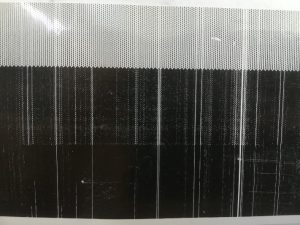
Photo depicting test print from a damaged head

Photo depicting a used roller below the head
The user can secure the printer by purchasing additional guarantee options that prolong the guarantee period or increase the scope of protection of the printer units. As a standard, leading manufacturers on the market offer the following guarantee periods.
| Manufacturer | Printer guarantee period | Printing head guarantee period |
| TSC | 24 months | 12 months or 25.4 km |
| Printronix | 24 months | 12 months or 25.4 km |
| Citizen | 24 months | 6 months or 50 km |
| Honeywell | 12 months | 12 months or 25.4 km |
| Zebra | 12 months | 6 months |
| Toshiba | 12 months | 6 months or 100 km (concerns selected printer models) |
Even one thousand kilometres of printing at the regular service
The biggest AutoID providers on the market offer also services of regular overhauls of printers and repair works conducted at the premises of the Client. Additionally, while signing a maintenance service contract, we can secure ourselves with replacement devices.
A regularly maintained device that is used in accordance with the intended use can print even one thousand kilometres of media. However, the risk of permanent damage of a printer is significant. When, therefore, should we make a decision about exchanging the device with a new one?
It’s not a clear-cut answer since manufacturers haven’t created a tool for monitoring the device wear. However, it’s worth considering such decision in a few cases:
- The device guarantee period has expired
The cost of post-guarantee service may turn out to be high. It’s particularly noticeable in case of small, desktop printers. The cost of exchange of a printing head and a roller below the head may be equal to the price of the whole new device. - Hardware is incompatible with the current IT system
Every company develops; changes of the IT system are inevitable mainly due to new software functionalities. In case of change of software, printing devices may not perform their primary function. - Change of label application system
Basic printing devices are equipped with a tear-off edge. It means that the label is ejected together with the liner. Label application conducted manually forces the operator to perform additional activities which significantly influence the application time. Not all printers make it possible to equip the device with additional accessories such as a label dispenser or automatic cutter. - New functionalities of the printer
Each new printer model presented on the market is equipped with new functions that facilitate device configuration (Wi-Fi communication, Bluetooth) or service for the operator (colour touch screen with the display of important announcement regarding the printer status).
The purchase of a new device, whether within the framework of exchange of used printers or as a new investment, should each time be thoroughly considered. An inexperienced user, only on the basis of the description in the specification sheet, can make mistakes that will have a negative influence on the process in which label printing occurs. It’s worth minimising the risk and ensuring that the investment doesn’t generate unforeseen additional costs.
If you want to know more, please contact Marek Gaweł, mgawel@etisoft.com.pl; +48 572 337 916.
(118)








